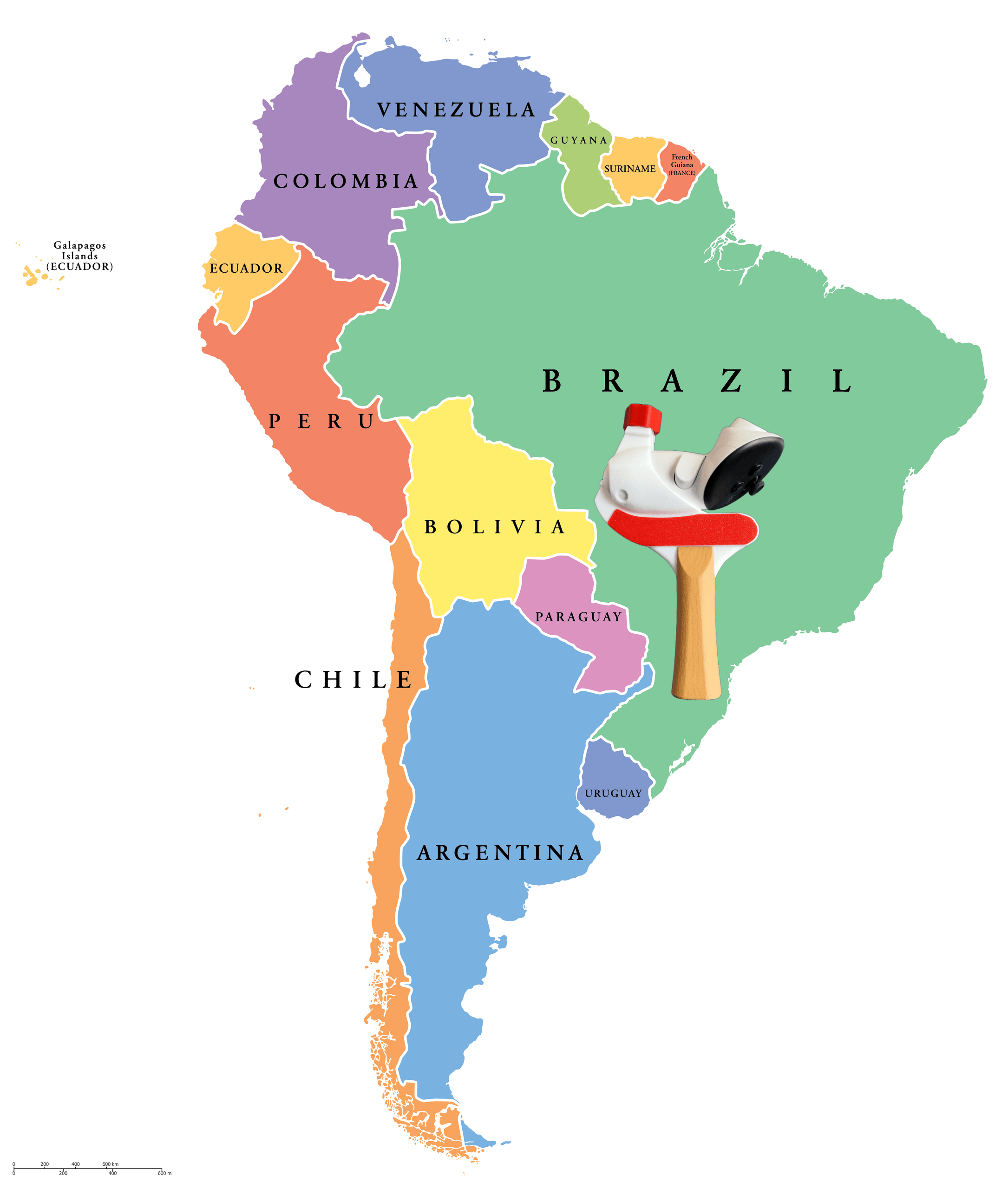In November 24, 2024, I traveled to Helsingborg as a viewer of the ITTF eSports tournament 2024.
8 top players of Eleven Table Tennis fought valiantly and gave an amazing show to everyone. I was lucky to meet and chat with them all.
Congratulations to Anto, Aiphaton, and Swiss11Rally for winning the top 3 places!
If you are wondering what equipment they are using:
* Anto: Quest 2 + SolidSlime adapter
* Aiphaton: Quest 3 + Bonwasy adapter
* Swiss11Rally: Quest 3 + SolidSlime adapter
I also had the opportunity to meet the amazing people behind ETT, like carrotstien, Sulik, and Natasha.
Dan from TableTennisDaily was also an important part of the event, as he was one of the commentators on site. We had a lovely chat about the game and the adapters.
There was also an ITTF eSports summit held at the same time. Officers and media from various countries were discussing how to push eSports table tennis forward.
I and excited to participate in this event, and I believe there will be more and more development in the future of VR table tennis!









I’ve made a highlight from the matches in day one: