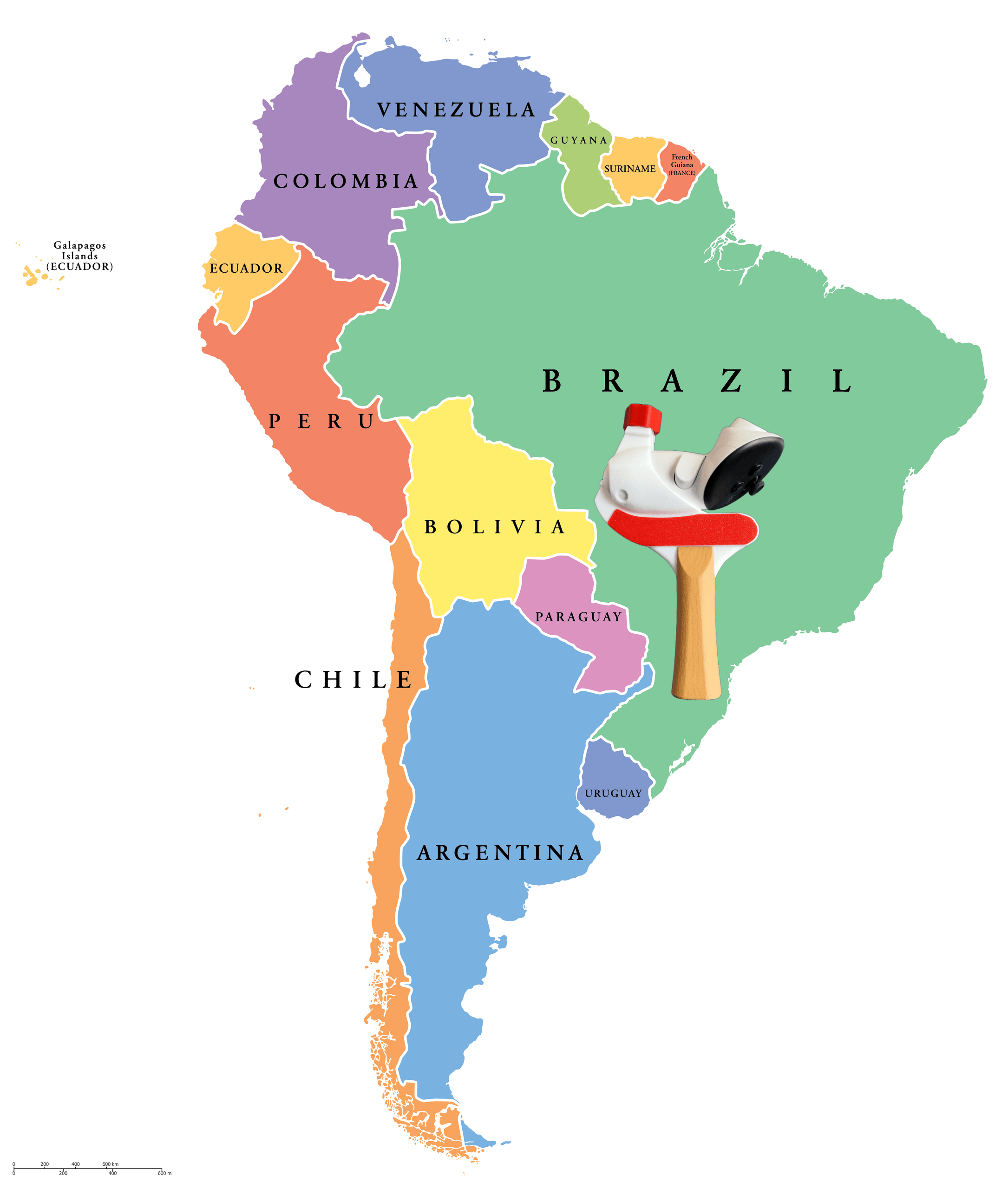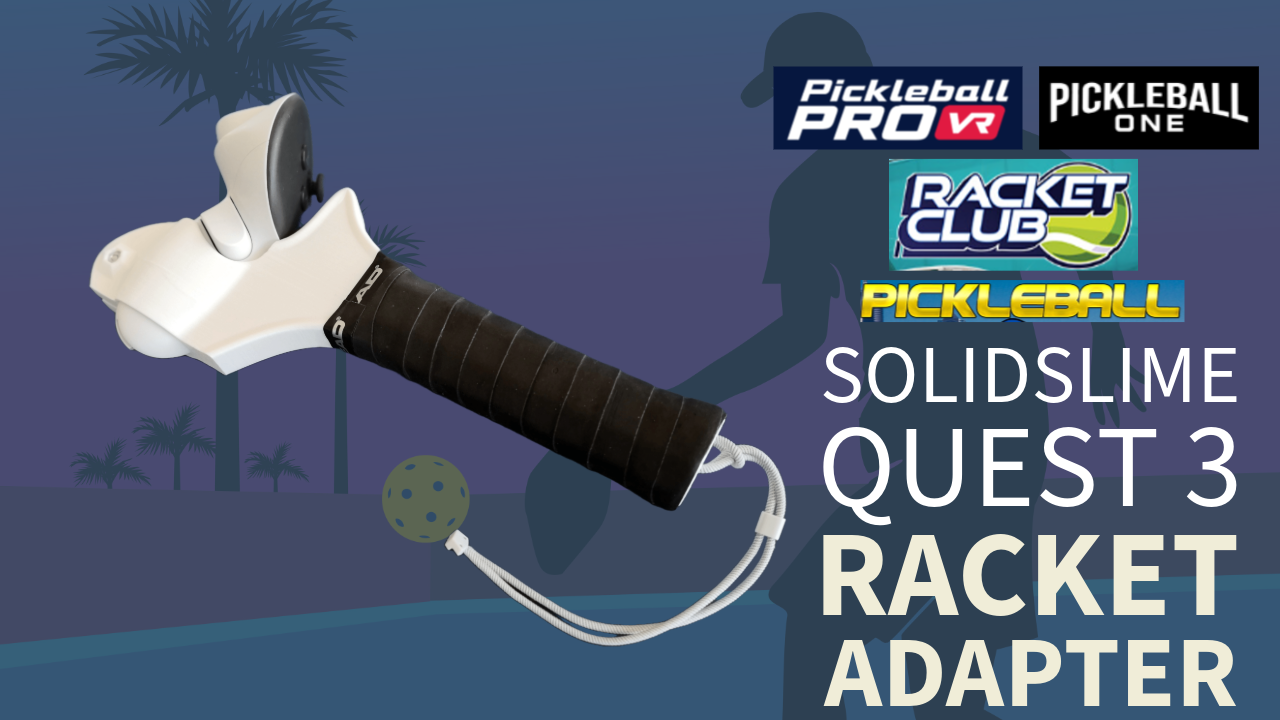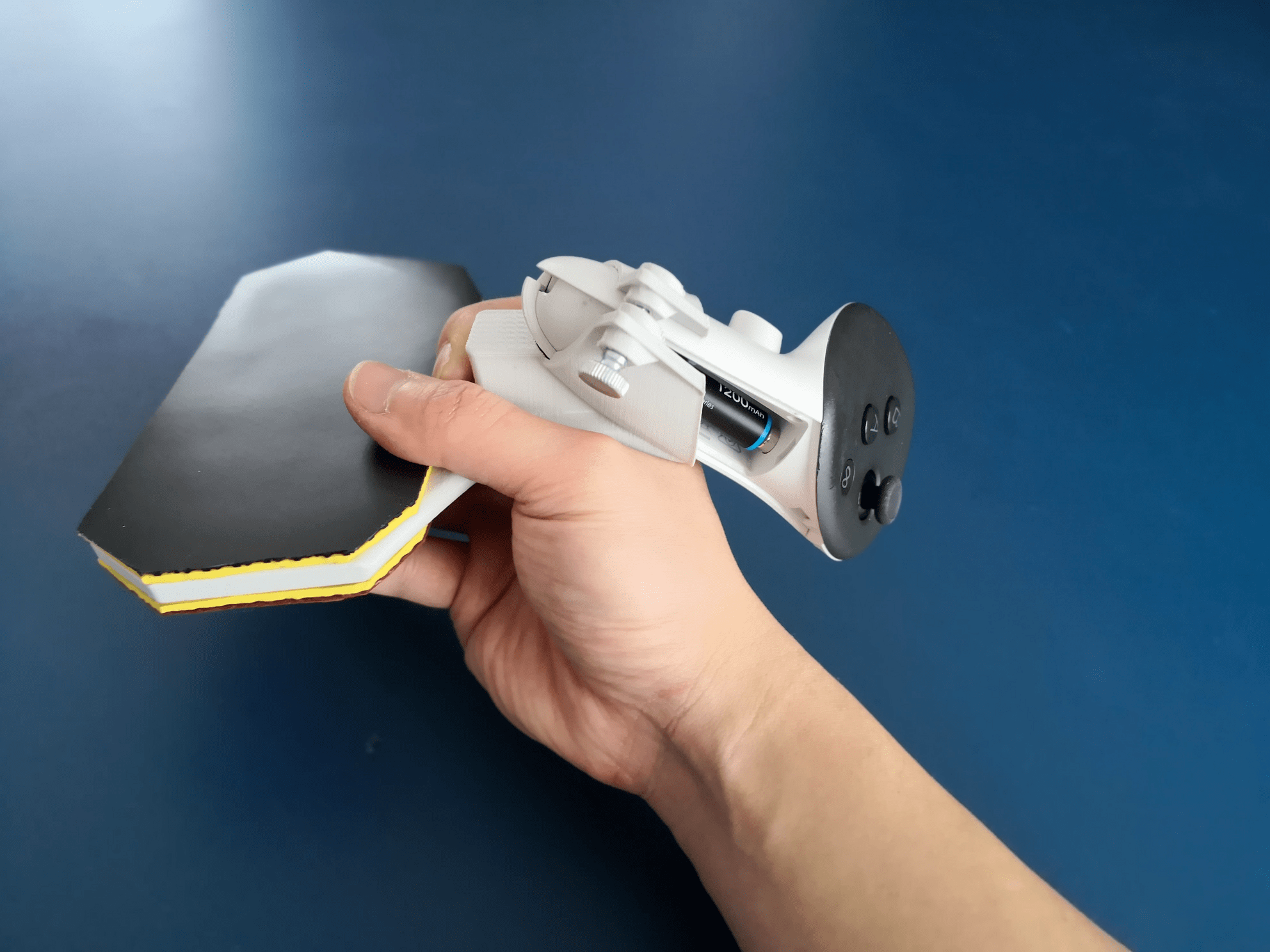We’re excited to announce a new variation in the SolidSlime VR table tennis adapter lineup—one designed specifically for players who want even more control over their setup.
This new version features an embedded magnet in the handle, allowing you to use official STIGA Custom Weight Technology (CWT) weights for a more personalized and realistic feel.
Note: The new CWT-Compatible variation is available as an optional variation in our store for the Quest 3/3S Adapter and Pico 4 Ultra Adapter. Our regular adapters without magnetic support are still available and fully supported.


Why a Magnetic Insert?
For many competitive players, replicating the real-world feel of a paddle is essential. While our standard adapters already deliver a top-tier immersive experience, some users requested the ability to adjust the balance and weight using their own STIGA CWT weights.
This magnetic variation makes that possible.
Key Features of the Magnetic Version
- Embedded magnet : Securely holds official STIGA CWT weights in place.
- Customizable balance and feel: Adjust paddle weight to match your playing style.
- Tool-free install: Snap your weights in or out—no extra parts or hardware needed.
- Same SolidSlime performance: Built to our exacting design and playability standards.
Which Variation Is Right for You?
- Standard SolidSlime Adapter
Great for players who want a consistent, ready-to-play paddle feel out of the box. - Magnetic CWT-Compatible Adapter (New)
Ideal for advanced players who already use STIGA CWT weights or want to experiment with fine-tuned paddle balance.
Available Now
The new CWT-Compatible variation is available as an optional variation in our store for the Quest 3/3S Adapter and Pico 4 Ultra Adapter.