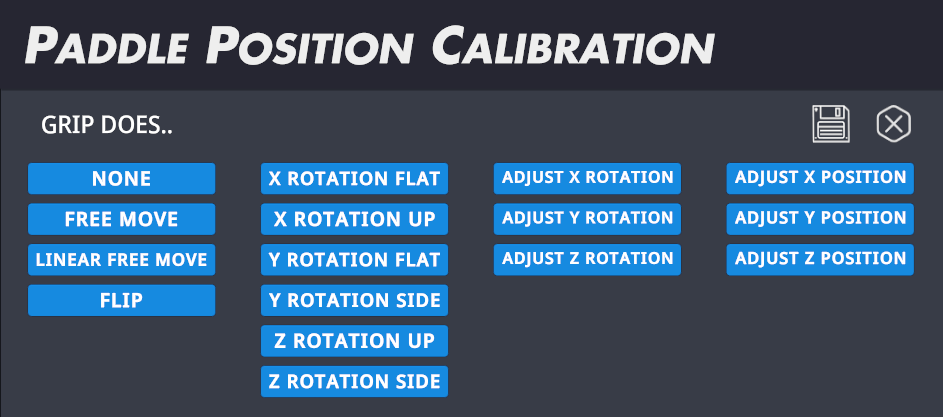
As a designer of VR accessories like Table Tennis Adapters and Pickleball Adapters, I often get asked about how to make a good in-game paddle position, which is understandable: having a good in-game paddle position is one of the keys to make real life <-> VR skill transfer as smooth as possible.
So here is a step by step guide to make sure you will have a near perfect paddle position in Eleven Table Tennis.
(Other games can use the similar methodology as well. Eleven Table Tennis currently provides the best tool to achieve the goal. Thanks carrotstien!)
1. Preparation

This is an optional step.
Ideally, you should make an adapter with a straight handle (without the “side pieces”), like below. The straight surfaces will help in the next steps.
Also ideally, you should have a box that has two precisely parallel surfaces.
2. Open “Paddle Calibration” tool in game.
From now on all steps will be done using this tool.
It’s located in “settings->🥕->(look at left side) paddle calibration”.

3. Calibrate XYZ rotation
Put the box on the floor. (Why use a box instead of just the floor? Because for “flat” position, it’s not possible to put the paddle on the floor)
Put the paddle “flat” (the largest surface on the paddle facing downwards) on top of the box. Click “X ROTATION FLAT” a few times with the other controller, save, and then do the same with “Y ROTATION FLAT”.
Put the paddle “up” (the bottom of the handle facing downwards) on top of the box. Do the thing for all buttons with “UP” in it.
Put the paddle “side” (the side of the handle facing downwards, this is why it’s useful to have a straight handle) on top of the box. Do the thing for all buttons with “side” in it.
Obviously, make sure the LEDs are in view while doing everything.
Now all the rotation values should be correct.
4. Calibrate XYZ position
Pick up the paddle , hold it in one hand, and then use the other controller to trace the contour of the paddle . Use the contour of the parts that are symmetrical, for example, handle or blade. Observe in VR while doing the tracing.
If the other controller clips into the handle on one side but is far away from the handle on the other side, then click one of the “adjust X/Y/Z position” buttons, press and hold the grip button on the other controller while moving the paddle to adjust the position on that axis. Save after you have got a good result after each axis.
X is left/right along the blade surface, and can be calibrated by using the handle as reference.
Y is up/down along the blade surface (tip: use the bottom of the rubber as reference).
Z is forward/backward against the blade surface, and can be calibrated by using the handle as reference.


After these steps you should have a “good enough” result, because both rotations and positions are very accurate.
But if you are as OCD as me, read on!
5. Bonus: Calibrate using in-game paddle model
Here’s the model file of the paddle model in Eleven Table Tennis, with permission from the developer:
Merge it with the adapter model in some way. Print it out.
Now you can calibrate everything by tracing the contour of this new…stitch-up monster paddle adapter and make sure that in VR, the controller model in the other hand grazes the contour of the racket perfectly on all the edges/surfaces.

And that my friend, is how I got the perfect paddle position of SolidSlime Quest 3 Adapter for Eleven Table Tennis.
I hope I didn’t miss anything. If I did, or if you have a better method, please feel free to leave a comment or send me a message!
Video version made by Bonsaizocker: